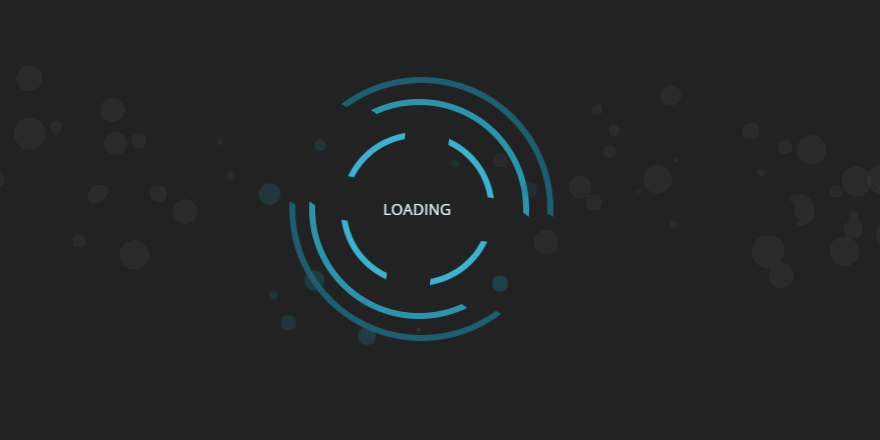Directions to delete your account or download your profile information in MurphyDeals.com
On the main Murphy Deals website page, find your name in the right side of the screen.
- Hover over your name at the top of the page in the header
- Click on “Update Profile”
- Scroll all the way down to the bottom of your profile page
- On the left side at the bottom of the page you will find the green “Download Profile” button. Click on that button to download your profile.
- To the right side at the bottom of the page you will find the red “Delete” button. Click on that button to delete your account.
(see the screenshot below)